Hi all,
Anyone here knowledgeable on this sort of thing?
Basically my laptop is out of warranty and through bad design it is overheating. I don't wanna throw it out though, since it is still powerful enough for my needs (i7 and 8Gb of RAM). When I say "overheat", I mean it judders and slows to a few FPS when the CPU gets hot enough to make the fans go up a speed. This only happens when playing games. Is there any way to transfer a laptop motherboard into a bigger case so it has room to breathe (and potentially stick a bigger fan on if needed)?
Don't wanna go down the route of building my own PC since man-maths will take over and I'll end up spending hundreds on a GFX card, which I really can't do right now. Plus, there is still a year or two of decent use in this, it is pretty quick every other time when it's not being ground to a halt by a game.
Yes, it's been cleaned and blown out, I even had them replace the thermal paste under warranty. Playing games on lower settings sometimes helps, but shouldn't really be the solution...
Google has been unexpectedly light on answers, though I may have been searching using the wrong terms...
Any PC hardware experts/modders here?
8 posts • Page 1 of 1
Re: Any PC hardware experts/modders here?
Have you tried trimming the amount of Autorun processes you have when starting up your laptop? If your CPU is trying to manage so many processes at once, especially at startup, that's normally a cause of it kicking off like that. You've also run CCleaner and Defragmentation, I take it?
There's also laptop cooling pads you can get which cools the internal CPU/fans down. These are a quick solution to your problem:
http://www.amazon.co.uk/s/ref=nb_sb_ss_ ... 1445695279
Not too bad on pricing either and they do often work. They come in a variety of ways, either via metallic USB laptop stands or laptop mats which you can easily slide underneath. Just an alternative method.
There's also laptop cooling pads you can get which cools the internal CPU/fans down. These are a quick solution to your problem:
http://www.amazon.co.uk/s/ref=nb_sb_ss_ ... 1445695279
Not too bad on pricing either and they do often work. They come in a variety of ways, either via metallic USB laptop stands or laptop mats which you can easily slide underneath. Just an alternative method.
-

Henry Spencer - Let's go Catherine!

- Joined: July 2003
- Location: The Office
- PSN: harryangel666
- XBL: Magiking
- Favorite title: Shenmue
- Currently playing: Yakuza Kiwami/Zelda: BOTW
Re: Any PC hardware experts/modders here?
Henry Spencer wrote: There's also laptop cooling pads you can get which cools the internal CPU/fans down.
You're from the UK right elmo? These are good but if you want even cheaper, get this usb cooling fan stand from Poundland:
http://www.hotukdeals.com/deals/signale ... and-684179
I'm not joking, it actually works!
Also, does your laptop have dedicated graphics or are they integrated?
-
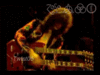
NeoShredder - Machine Gun Fist
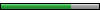
- Joined: April 2005
- Location: England, UK
- PSN: NeoShredder5
- Favorite title: Shenmue II
Re: Any PC hardware experts/modders here?
Henry, it runs pretty light, I spent a long time switching shit off and uninstalling after it last got re-imaged! HD is the same, kept clean.
Twist, the air being blows out is pretty hot, I quickly knew I was doing it wrong so started putting it on a hard surface most of the time! It has a GT740m graphic chipset, old hat now, but way more than enough for the types of games I play.
Cheers for those links though, gonna definitely give that Poundland one a go!
Twist, the air being blows out is pretty hot, I quickly knew I was doing it wrong so started putting it on a hard surface most of the time! It has a GT740m graphic chipset, old hat now, but way more than enough for the types of games I play.
Cheers for those links though, gonna definitely give that Poundland one a go!
-
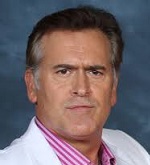
St. Elmo's Fire - None.

- Joined: May 2003
- Location: UK
Re: Any PC hardware experts/modders here?
Hot air from the exhaust is a good thing. A PC can't actually be "cooled," but rather have the heat dissipated from it. The pads recommended by Henry will help a little, but really all you can do is make sure your laptop has nothing blocking its ventilation and replace the thermal paste on the CPU and GPU since I would assume the manufacturer didn't use a very good paste or do it right.
http://www.amazon.com/Coollaboratory-Liquid-Thermal-Interface-Material/dp/B0039RY3MM
This stuff is a bit expensive for how much you get, but it's easily of the best quality available.
Would it be possible for you to take a picture or two of the internals of your laptop?
http://www.amazon.com/Coollaboratory-Liquid-Thermal-Interface-Material/dp/B0039RY3MM
This stuff is a bit expensive for how much you get, but it's easily of the best quality available.
Would it be possible for you to take a picture or two of the internals of your laptop?
Last edited by Mr357 on Sun Oct 25, 2015 3:36 pm, edited 1 time in total.
-

Mr357 - "After Burner...Great!"

- Joined: March 2015
- Location: United States
- Favorite title: Shenmue II
Re: Any PC hardware experts/modders here?
I will get around to it, I guess I'll have to get a feel for how it comes apart if I go ahead an DIY the paste. Thanks for the link!
-
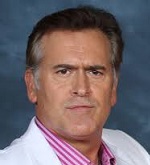
St. Elmo's Fire - None.

- Joined: May 2003
- Location: UK
Re: Any PC hardware experts/modders here?
It amazes me how much big vendors phone it in with the paste. I just think of all the red rings Microsoft could have spared themselves replacing over the years if they had just used a basic medium grade paste instead of that silly puddy they crapped on. I myself am on my third rig with the FIVE FIVE FIVE DOLLARS!!! worth of Artic silver I got in a mini tube off newegg years ago. No reason for a big vendor not to bulk order something at least half as good. But I digress.
If it were a desktop I'd say just slap an evo 212 on it but being a laptop, modding it in a big way would be super tough and risky. If nothing else, make sure none of the vents are obstructed. And also download Speedfan, that'll tell you what temps you're actually dealing with and even allows you up the fan speed if it isn't already maxed out. I was afraid my CPU was running scorching hot at 90c under full load. But after figuring out what I was dealing with it turned out it was within spec for the chip.
If it were a desktop I'd say just slap an evo 212 on it but being a laptop, modding it in a big way would be super tough and risky. If nothing else, make sure none of the vents are obstructed. And also download Speedfan, that'll tell you what temps you're actually dealing with and even allows you up the fan speed if it isn't already maxed out. I was afraid my CPU was running scorching hot at 90c under full load. But after figuring out what I was dealing with it turned out it was within spec for the chip.
-

Sonikku - News Poster

- Joined: May 2003
Re: Any PC hardware experts/modders here?
Oh, that reminds me. ^^
HWInfo is the way to go for monitoring the various temperatures and voltages of your PC. I would definitely install that and let me know if you have any questions. Speedfan is fine too I'm sure, but doesn't give as much information as HWInfo.
HWInfo is the way to go for monitoring the various temperatures and voltages of your PC. I would definitely install that and let me know if you have any questions. Speedfan is fine too I'm sure, but doesn't give as much information as HWInfo.
-

Mr357 - "After Burner...Great!"

- Joined: March 2015
- Location: United States
- Favorite title: Shenmue II
8 posts • Page 1 of 1
Who is online
Users browsing this forum: No registered users and 1 guest
Powered by phpBB © 2000-ShenmueDojo.net
