Hi there!
I have a question about the PVR textures used in Shenmue.
It's more like a question about PVR textures in general, but since it has something to do with my work on Shenmue and since I don't really know where I could ask something like this... oh well, let's get to the question.
How can I turn an image into a PVR while keeping the transparency of the background?
For the explanation:
I was working on the PVR files that have the text of the start menu of the game. I recreated them with german text and swapped them with the originals for my little translation project. It took some tries but I managed to get it to work. The only problem is that they have white background surrounding them now, because the transparency is missing.
I made the new files as PNG without a frame but once I save the files als PVR with the PVR output plug-in the transparency is gone. I tried all save options of the plug-in and also tried to save the PVR from a GIF but nothing helped. I always ended up with having a white background.
Shenmue PVR texture question
4 posts • Page 1 of 1
It sounds like this is a conversion problem by your grpahics program. I must admit i only extracted the files from SHenmue and never back, but my guess would be that your graphics program either saves the transparency wrong or it gets lost during from/back transformation. I would do a cross check and re-convert an original extracted PVR directly back to PVR and use it in the game. If the transparency is okay you have to blame the gfx program, if the transparency is gone your PVR converter has to be blamed.
-

Master Kyodai - "After Burner...Great!"

- Joined: May 2003
It seems to be the Photoshop plugin, wich just doesn't support transpareny. I can clearly see, that the image has this withe backgroundframe after the conversion.
But I finally found a way to do it with the pvrconv.exe that comes with the dc sdk. Since that program doesn't support PNG or GIF as input files I had go with a TGA where tranparent parts are in an added alphachannel.
It's pretty complex that way, but it works!
But I finally found a way to do it with the pvrconv.exe that comes with the dc sdk. Since that program doesn't support PNG or GIF as input files I had go with a TGA where tranparent parts are in an added alphachannel.
It's pretty complex that way, but it works!
-
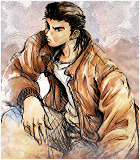
BlueMue - Machine Gun Fist
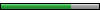
- Joined: August 2008
- Location: Germany
- Favorite title: Shenmue II
I don't know if it's actually interesting to anyone around here but since I started a topic for this, you should see the result! ;)
It needs some final adjustments but it already looks pretty much as if it always has been like that.
The text in the box at the bottom isn't translated by me. It's already like that when the DC is set to german. But everything else has been changed.

It needs some final adjustments but it already looks pretty much as if it always has been like that.
The text in the box at the bottom isn't translated by me. It's already like that when the DC is set to german. But everything else has been changed.

-
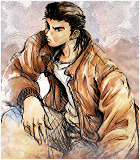
BlueMue - Machine Gun Fist
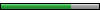
- Joined: August 2008
- Location: Germany
- Favorite title: Shenmue II
4 posts • Page 1 of 1
Who is online
Users browsing this forum: No registered users and 1 guest
Powered by phpBB © 2000-ShenmueDojo.net
