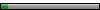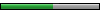[quote="Master Kyodai"]I still havent found out the secret... WHile Shenmue 2 makes ripping easier in a means that i dont get the problem with random textures it seems to have even worse geometries and mapping. My Shenmue 2 Ryo looks just terrible. If anyone manages to rip smooth figures can he please post what the trick is?
Couldnt find the forum I was talking about(the one that I suspect it was seems to be long gone.)Hmm I guess Ill give it a try if the the 3dr plug in is compatible with 3ds max 10, is it?
Possible solution for ripping shenmue game models found!
Master Kyodai wrote:"You saved me, Ryo - but look what he did to my hair!"
Well Nozomi from Shenmue 1 passport.
I ripped only the "talking head" body for master tao. Same for Nozomi. Unfortunately the passport/Whats Shenmue Talking head models are just the upper body.
I tried weld in Vue but it seemed to do nothing, but thats probably a vue related problem. Unfortunately i know nothing in 3d max, so i cant do it there. I might also be a problem with stretching the model as they come quite flattened/distorted somehow.
From what i ripped there was always "more" than what the camera can see, usually the whole room, but sometimes hands or feet were missing. The ripping from shenmue 1 and whats shenmue seems to be quite glitched anyways. I will try with Shenmue 2 tomorrow i think.
Holy hell!
That's one disturbing picture of Nozomi, she is missing a huge chunk of her head...
-

SaM_4000 - Man Mo Acolyte
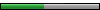
- Joined: July 2005
OK i am getting a bit better after all.
One very fundamental trick seems to be to do just ONE SINGLE frame capture per session and afterwards cleaning up the 3D RIpper DX folders. That way i at least got all textures correct. It seems it can also help if you set your nullDC gfx engine to "static" textures, not versioned. I also unticked FPU underclock and the otehr stuff.
Another issue you can nicely see in this pic is that especially stuff you dont see directly in your view gets cut off, for example here the front wheel of Joy's nice bike.
However, i think you can see this already looks much better than previous captures...

One very fundamental trick seems to be to do just ONE SINGLE frame capture per session and afterwards cleaning up the 3D RIpper DX folders. That way i at least got all textures correct. It seems it can also help if you set your nullDC gfx engine to "static" textures, not versioned. I also unticked FPU underclock and the otehr stuff.
Another issue you can nicely see in this pic is that especially stuff you dont see directly in your view gets cut off, for example here the front wheel of Joy's nice bike.
However, i think you can see this already looks much better than previous captures...

-

Master Kyodai - "After Burner...Great!"

- Joined: May 2003
couldn't rip any model >.<, they are flat even with the new plugin, can anybody please make a short tutorial 
nb: i use vista, and i don't have a compatible version of max so i use obj files.
btw, nice models master kyodai. :o
nb: i use vista, and i don't have a compatible version of max so i use obj files.
btw, nice models master kyodai. :o
-

wude - ٩(⁎❛ᴗ❛⁎)۶
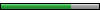
- Joined: February 2008
- Location: Ryuuseigai
- Favorite title: Shenmue II
- Currently playing: m.a.m.e
generally the Shenmue 1 models were "flattened" i means that they were like a 3D model that got under a boulder. I just "stretched" them back like i thought they should look. But this also could be related to some settings in nullDC, maybe i get back to Shenmue 1 wiuth the new knowledge. However, Vista is about the worst choice for an OS, it is well known that many applications dont work at all or are buggy in Vista. I would recommend trying WIndows XP, you also sacrifice much less memory and resources to your OS and have more left for 3D Max and stuff.
The obj files from 3D Ripper DX never worked well for me, i have better results with importing the 3DR files into max 7 and then exporting them. I just downloaded 3D max 7 which seems to work quite well with 3D Ripper DX. If you dont wanna buy it (who would anyways???) you can ask google ( like http://www.google.de/search?hl=de&sourc ... =&aq=f&oq= ) if it has seen it as a download. The Trial version is 30 days fully functional btw - enough time to convert loads of files.
The obj files from 3D Ripper DX never worked well for me, i have better results with importing the 3DR files into max 7 and then exporting them. I just downloaded 3D max 7 which seems to work quite well with 3D Ripper DX. If you dont wanna buy it (who would anyways???) you can ask google ( like http://www.google.de/search?hl=de&sourc ... =&aq=f&oq= ) if it has seen it as a download. The Trial version is 30 days fully functional btw - enough time to convert loads of files.
-

Master Kyodai - "After Burner...Great!"

- Joined: May 2003
Tip - if you dont want XP to ruin your Vista bootloader then you can also run XP in a Virtual machine, for example microsofts free "Virtual PC", or as i use it "VMWare workstation"... The emulator is a bit slower in VMWare, but generally works fine.
-

Master Kyodai - "After Burner...Great!"

- Joined: May 2003
I think i am finally getting used to it. The first rip of Joy that i am satisfied with.
Now i need to find out how to weld it in 3D max to get the model a bit smoother.

Now i need to find out how to weld it in 3D max to get the model a bit smoother.

-

Master Kyodai - "After Burner...Great!"

- Joined: May 2003
Well i guess i will just play a bit with the modifiers in 3D max by "trial and error". Some modifiers have odd effects, but I'm sure there is some way to raise the poly count and smooth it a bit.
-

Master Kyodai - "After Burner...Great!"

- Joined: May 2003
Still some minor problems with the geometry and the low poly count, but compared to the trash i produced at the weekend its already a quantum leap.
Is anyone good at smoothing/optimizing meshes in 3D max?

Is anyone good at smoothing/optimizing meshes in 3D max?

-

Master Kyodai - "After Burner...Great!"

- Joined: May 2003
Who is online
Users browsing this forum: Google [Bot] and 1 guest
Powered by phpBB © 2000-ShenmueDojo.net