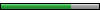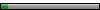Hey guys,
It's been awhile so I thought I would post some news about the model extractor by Yazgoo. Yazgoo has been working hard on it and recently released a new version which contains several updates. I have not tested the new version myself since I have been busy, however if anyone else would like to test it feel free. The more bugs reported the better. You can download new versions (which are updated constantly at the following location).
Package Downloads:
http://abdessel.iiens.net/dreamcast/mt5 ... /packages/
Here are a few updates:
Texture mapping problem seems corrected.
Well mapped meshes can now be imported in blender via obj_io_modif232b.py
(Tue, 15 Dec 2009 23:46:02 +0100) by yazgoo
Make ymt5 generate more mt5 compatible files.
(Tue, 15 Dec 2009 00:07:01 +0100) by yazgoo.
(Tue, 15 Dec 2009 00:07:01 +0100) by yazgoo
Modified wavefront export to get obj_io_modif232b compatible mtls
He has also told me he will be working on a blender import script that will make importing models more streamlined. Which from there you will be able to export into any other application such as 3dsmax. I will keep you posted once I learn more. Lastly, if you need any help setting up the program I have made a video tutorial on how to do so here.
Video Tutorial:
http://www.shenmuedojo.net/forum/viewtopic.php?t=40265
Model Extractor Updates (December 09)
15 posts • Page 1 of 1
-

dotsona - Man Mo Acolyte
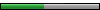
- Joined: September 2009
- Location: Winter Springs, USA
- Favorite title: What's Shenmue
- Currently playing: Shenmue Mods
Hate that it requires mono and the OBJF format, but whats important is that it works.
Tried a map.mt5 from the Scene\TOKI folder and expected....hmmm nearly everything but this chair. Anyways, looking good.

I converted the objf with 3D exploration as i really don't wanna install python and blender. Imma play with it a bit more in hope i get some cooler model.
Edit: some files produce just random crap like a flat square. I think this is still far from being the "perfect" tool, but already cool that its working for some files.
Edit 2: Here is the Shenhua body - SIN_M.mt5 - it seems to have halfway correct geometries but the textures are black and white???

Edit 3: Lan Di - a small distortion visible...

Edit 4: Umbrella!

Edit 5 - seems the transparency info for materials also somehow get lost. I wonder if that door is used in the game at all?

Edit 6 - nice scroll but broken geometry...

Tried a map.mt5 from the Scene\TOKI folder and expected....hmmm nearly everything but this chair. Anyways, looking good.

I converted the objf with 3D exploration as i really don't wanna install python and blender. Imma play with it a bit more in hope i get some cooler model.
Edit: some files produce just random crap like a flat square. I think this is still far from being the "perfect" tool, but already cool that its working for some files.
Edit 2: Here is the Shenhua body - SIN_M.mt5 - it seems to have halfway correct geometries but the textures are black and white???

Edit 3: Lan Di - a small distortion visible...

Edit 4: Umbrella!

Edit 5 - seems the transparency info for materials also somehow get lost. I wonder if that door is used in the game at all?

Edit 6 - nice scroll but broken geometry...

Last edited by Master Kyodai on Thu Dec 17, 2009 3:21 pm, edited 2 times in total.
-

Master Kyodai - "After Burner...Great!"

- Joined: May 2003
Looking pretty good so far, nice to see that the textures are working. He is aware of the black and white issue for the character models and is working on a fix. He still has a little ways to go in terms of getting all the geometry to come out properly, but its a good start for sure. Also I think you can just change the file name to .obj and it should work, no need to convert it. When you extract the model there should be a checkbox that saids obj compatible.
-

dotsona - Man Mo Acolyte
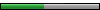
- Joined: September 2009
- Location: Winter Springs, USA
- Favorite title: What's Shenmue
- Currently playing: Shenmue Mods
LawXiu wrote:HazDS wrote:Great work, I should have my new PC within the next few weeks looking forward to trying out these apps.
Isn't all this Windows XP only or is it just NullDC that doesn't run in Vista.
The problem is 3D Ripper in conjunction with NullDC causes the apps to crash on Vista, a new version of 3D Ripper did come out though so it might work now.
-

dotsona - Man Mo Acolyte
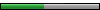
- Joined: September 2009
- Location: Winter Springs, USA
- Favorite title: What's Shenmue
- Currently playing: Shenmue Mods
Sorry to double post but I couldn't get the edit button to work. And sorry to Dotsona for the PM but I totally forgot about this topic.
NullDC used to give me problems but I've downloaded it from another source and it appears to work. I'm still waiting for a cdi file to download to fully test it. If anyone wants to try it.....
http://www.filesend.net/download.php?f= ... 96cb4a1716
With regards to 3d ripper you mention there is a newer version available and I have downloaded version 1.7 and there is attached documentation:
Version 1.7
---------------------------
- "Global monitoring mode" now works on Vista/Windows7;
- 3ds Max 2010 Design 32-bit plugin;
- better support for DirectX 8 applications;
- better support for VS3.0 ('whole mesh is planar' fix);
- vertex and pixel shaders disassembly is saved properly for DirectX 8 apps;
- better FOV determination;
- support for Direct3D9Ex;
- better interception (LoadLibraryEx);
- minor fixes;
Don't know if any of it is of use to anyone but it says it works with Vista and 7.
-----------------------------------------------------------------------------------
Just an update, run into problems. First off when I boot the rom I get a box pop up saying NullDc has stopped working. If I run the Emulator alone without 3d ripper the game loads up to the 50/60hz/test screen but I can't go any further because it doesn't let me configure controls.
As for using my old PC that has xp it is dead. won't be happening.
Any ideas?
NullDC used to give me problems but I've downloaded it from another source and it appears to work. I'm still waiting for a cdi file to download to fully test it. If anyone wants to try it.....
http://www.filesend.net/download.php?f= ... 96cb4a1716
With regards to 3d ripper you mention there is a newer version available and I have downloaded version 1.7 and there is attached documentation:
Version 1.7
---------------------------
- "Global monitoring mode" now works on Vista/Windows7;
- 3ds Max 2010 Design 32-bit plugin;
- better support for DirectX 8 applications;
- better support for VS3.0 ('whole mesh is planar' fix);
- vertex and pixel shaders disassembly is saved properly for DirectX 8 apps;
- better FOV determination;
- support for Direct3D9Ex;
- better interception (LoadLibraryEx);
- minor fixes;
Don't know if any of it is of use to anyone but it says it works with Vista and 7.
-----------------------------------------------------------------------------------
Just an update, run into problems. First off when I boot the rom I get a box pop up saying NullDc has stopped working. If I run the Emulator alone without 3d ripper the game loads up to the 50/60hz/test screen but I can't go any further because it doesn't let me configure controls.
As for using my old PC that has xp it is dead. won't be happening.
Any ideas?
-

LawXiu - "After Burner...Great!"

- Joined: October 2008
- Favorite title: Shenmue II
Re-setup Xp on the old PC or run XP in a VMWare. Vista is what you install if you WANT nothing to work properly. Seriously you can fumble around with compatibility settings, running as administrator and stuff, but i made terrible experience with that. Vista tends to just be like "Application XY has stopped working" and often theres not much you can do.
-

Master Kyodai - "After Burner...Great!"

- Joined: May 2003
It doesn't let me change the controls. When I press the keyboard buttons it just beeps at me. It's a total fail.
Just found another forum that says 3DViA is better for Vista but they are ripping from Wii games. Don't know if it's worth trying?
---------------------------------------------------------------------------------
Installed NullDC a second time and now I can set the controls. Did the same with 3D Ripper but still no luck. I think it's time to give up, just a complete dead end.
Just found another forum that says 3DViA is better for Vista but they are ripping from Wii games. Don't know if it's worth trying?
---------------------------------------------------------------------------------
Installed NullDC a second time and now I can set the controls. Did the same with 3D Ripper but still no luck. I think it's time to give up, just a complete dead end.
-

LawXiu - "After Burner...Great!"

- Joined: October 2008
- Favorite title: Shenmue II
Found this interesting bit about mt7 files... Maybe it helps Yazgoo?
http://forum.xentax.com/viewtopic.php?f=16&t=2784
http://forum.xentax.com/viewtopic.php?f=16&t=2784
-

Master Kyodai - "After Burner...Great!"

- Joined: May 2003
The guy who posted that thread is actually the guy who was going to help us untill yazgoo came back to work on the project. (I need to get back into shenmue modding, just been so busy, I graduate in 2 weeks  I know yazgoo is still working on updates, if you check out the most recent build he has made some changes. You can read about them on his site as well.
I know yazgoo is still working on updates, if you check out the most recent build he has made some changes. You can read about them on his site as well.
-

dotsona - Man Mo Acolyte
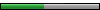
- Joined: September 2009
- Location: Winter Springs, USA
- Favorite title: What's Shenmue
- Currently playing: Shenmue Mods
15 posts • Page 1 of 1
Who is online
Users browsing this forum: No registered users and 1 guest
Powered by phpBB © 2000-ShenmueDojo.net