Hey Guys,
Long time no see, the modding stuff has been slow lately, I graduate from College in a week so I have been very busy sorting things out and looking for a job. I have spoken with Yazgoo about the extractor and he has made some more progress. He mainly needs people to start testing the extractor and to report there results.
Here is what he had to say:
Me: How has progress been going on the extractor, I saw that you have made some updates? Have you learned anything new about the MT5 format?
Yazgoo: MT5 is compounded with more than one object section, before December, ymt5 (my program) only extracted the first object, now, it should allow to extract al the objects. "Scenes" files may now be extracted.
Me: Have you tested it yet?
Yazgoo: Yes, The problem is that there is a object offset that I fear may be in the mapinfo files. So you get a blob of (separated) objects (When you extract map files)
Me: So when you extract a map file you get the models except they are compiled into a blob.
Yazgoo: Yes, the problem is that all the objects are not placed where they should be since I don't have there offset part. But It can be done manually if one is patient enough.
Me: Can it be fixed?
Yazgoo: Maybe, I've not been looking into it much.
Me: Is there anyway we can help?
Yazgoo: What I'm really currently missing is a way to test my extractor. I need beta testers to report which files work and which files are causing problems.
You can see the updates at the following location, he has also updated his documentation here.
http://abdessel.iiens.net/dreamcast/mt5/
Model Extractor Updates January 23,2010
-

dotsona - Man Mo Acolyte
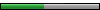
- Joined: September 2009
- Location: Winter Springs, USA
- Favorite title: What's Shenmue
- Currently playing: Shenmue Mods
Interesting. Are the objects that form the "blob" just props (i.e. items, examinable stuff, any movable object, cars, crates, vending machines) or is it more than that? If its just items similar to the ones I listed then I could definitely use someone that can extract the maps, delete the blob, convert it to a 3Ds max file and if possible convert it into a prop for the Source Engine.
-

Magnum - Asia Travel Representative
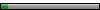
- Joined: January 2010
- Location: Mesa, Arizona
The PVR converter still sometimes crashes, like around 20 times for 4000 files which is a quite reasonable rate imho.
Some 3D models are still distorted heavily, for example bth_s.obj or tuw_l.obj. What i noticed is that these two examples are persons bodies and they both have their body (neck and shoulders) tilted 90 degree and put in front of their face which looks a bit odd.
Master Lishao is a good example, her model looks a bit odd after extraction.

Other models are empty or invalid files or just a part of it. But i can already see that it now actually produces more models that seem to be OK.
Some models that consist of multiple objects are a bit displaced, liek the tyres for this truck:

Whats really exciting is that it now tries to export whole buildings and it immediately gave proof that the buildings are in the map files. They need a bit more debugging though as part of the geometry is correct and part is glitched.

Some 3D models are still distorted heavily, for example bth_s.obj or tuw_l.obj. What i noticed is that these two examples are persons bodies and they both have their body (neck and shoulders) tilted 90 degree and put in front of their face which looks a bit odd.
Master Lishao is a good example, her model looks a bit odd after extraction.

Other models are empty or invalid files or just a part of it. But i can already see that it now actually produces more models that seem to be OK.
Some models that consist of multiple objects are a bit displaced, liek the tyres for this truck:

Whats really exciting is that it now tries to export whole buildings and it immediately gave proof that the buildings are in the map files. They need a bit more debugging though as part of the geometry is correct and part is glitched.

-

Master Kyodai - "After Burner...Great!"

- Joined: May 2003
Some models like this dice (saik6whg) have a wrong texture, on close up you can see its using the "5 points side" for the area between the edges which looks a bit odd.

Some models have texture mapping problems like this door ( dr15_012)


Some models have texture mapping problems like this door ( dr15_012)

-

Master Kyodai - "After Burner...Great!"

- Joined: May 2003
And to underline that although i only mentioned the failed models it does extract some models fine heres a small pic of random picks:


-

Master Kyodai - "After Burner...Great!"

- Joined: May 2003
Master Kyodai wrote:Whats really exciting is that it now tries to export whole buildings and it immediately gave proof that the buildings are in the map files. They need a bit more debugging though as part of the geometry is correct and part is glitched.
hmm so does this mean that there is still no way to fully extract the basic maps+buildings, or is it just because this program just needs to be debugged?
-

Magnum - Asia Travel Representative
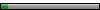
- Joined: January 2010
- Location: Mesa, Arizona
It really just needs some more debugging or reading parameters out of the map files. I think in my example screenshot you can clearly see that for example the roof already looks recognizable, but other viatl parts of the house are displaced, i.e. "got into the roof". Compared with the previous versions this is already much better.
-

Master Kyodai - "After Burner...Great!"

- Joined: May 2003
Very nice work Kyodai! It is exciting to see that map files semi working, even if there are still problems, it is for sure a good start. I will report your findings back to Yazgoo, hopefully he will be able to fix this offset problem as soon as possible  Again, excellent work.
Again, excellent work.
-

dotsona - Man Mo Acolyte
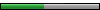
- Joined: September 2009
- Location: Winter Springs, USA
- Favorite title: What's Shenmue
- Currently playing: Shenmue Mods
Thank you Dotsona for the topic, and Master Kyodai for the bugs reports.
Nice to see your cool rendering, Master Kyodai.
As I explained earlier, I've not found yet were the object offset is located in
the MT5 files, that's why you get this blob.
Finding this data is one of my priorities.
I will also try to fix the other issues shown in this thread.
About the project, I've now switched to git versioning, and I now use a
github for their multiples services which I hope will help the project.
Binaries are still available on the original project packages page,
but that may change for a full switch to github.
If you want to report issues (e.g. software crashes, wrong extraction), you can
use the issues page (you'd need to setup a github account),
or a forums post as kyodai has done (if that's fine with admins).
Nice to see your cool rendering, Master Kyodai.
As I explained earlier, I've not found yet were the object offset is located in
the MT5 files, that's why you get this blob.
Finding this data is one of my priorities.
I will also try to fix the other issues shown in this thread.
About the project, I've now switched to git versioning, and I now use a
github for their multiples services which I hope will help the project.
Binaries are still available on the original project packages page,
but that may change for a full switch to github.
If you want to report issues (e.g. software crashes, wrong extraction), you can
use the issues page (you'd need to setup a github account),
or a forums post as kyodai has done (if that's fine with admins).
- yazgoo
- Fuku-san

- Joined: June 2006
Thanks for your hard work Yazgoo!!!
Now that the first structures of buildings can be seen (the roof of that buildinf!) i do have hopes again that extraction of whole scenes is possible! I am really excited towards updates. If you need more examples just let me know, but i think it is basically for the figures. I noticed that the human mt5 models do have some descritor like "HUMAN" in it (quite at the end of the file), so this is probably the flag that triggers slightly different treatment than other mt5 files (gachapon working fine so far). I assume it is something similar for the scene files.
Now that the first structures of buildings can be seen (the roof of that buildinf!) i do have hopes again that extraction of whole scenes is possible! I am really excited towards updates. If you need more examples just let me know, but i think it is basically for the figures. I noticed that the human mt5 models do have some descritor like "HUMAN" in it (quite at the end of the file), so this is probably the flag that triggers slightly different treatment than other mt5 files (gachapon working fine so far). I assume it is something similar for the scene files.
-

Master Kyodai - "After Burner...Great!"

- Joined: May 2003
It seems that http://abdessel.iiens.net/dreamcast/mt5 ... /packages/ is no longer working , Ive followed the Github links and that website is completely Stupid! and by stupid i mean overly and pointlessly complicated.
Why is there no standard zip link to download ? I downloaded each exe by clicking the 'raw' link (makes sence... ) and the bat 'raw' doesnt download the bat it just shows the mono ymt5gui.exe txt and the readme file doesnt show text
) and the bat 'raw' doesnt download the bat it just shows the mono ymt5gui.exe txt and the readme file doesnt show text
I uninstalled Mono a while ago, and now ive reinstalled it I cant get ymt5gui to run as it did before.
Why is there no standard zip link to download ? I downloaded each exe by clicking the 'raw' link (makes sence...
I uninstalled Mono a while ago, and now ive reinstalled it I cant get ymt5gui to run as it did before.
-

ReeceKun - Man Mo Acolyte
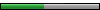
- Joined: November 2009
- Location: North Wales (UK)
- Favorite title: Shenmue
- Currently playing: Skyrim
Get the mono-less gui i posted a while ago and use that instead of the mono gui. Just throw it in the folder with the MT5 and PVR exes.
The website doesn't work for me any more. AT least right now it seems to be down.
The website doesn't work for me any more. AT least right now it seems to be down.
Last edited by Master Kyodai on Mon Feb 01, 2010 1:46 am, edited 1 time in total.
-

Master Kyodai - "After Burner...Great!"

- Joined: May 2003
@ReeceKun - You need to click "download source" its right under the main site navigation on every page. Then it will ask you if you want it in a zip or tar file. I would use the download source button instead of downloading each individual file and try it again. Make sure you watch the video tutorial on setting up the plugin, you can find it in the modding forums. Hope that helps.
http://github.com/yazgoo/mt5_extraction_tools
http://github.com/yazgoo/mt5_extraction_tools
-

dotsona - Man Mo Acolyte
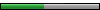
- Joined: September 2009
- Location: Winter Springs, USA
- Favorite title: What's Shenmue
- Currently playing: Shenmue Mods
dotsona wrote:@ReeceKun - You need to click "download source" its right under the main site navigation on every page. Then it will ask you if you want it in a zip or tar file. I would use the download source button instead of downloading each individual file and try it again. Make sure you watch the video tutorial on setting up the plugin, you can find it in the modding forums. Hope that helps.
http://github.com/yazgoo/mt5_extraction_tools
Thankyou dotsona
Master Kyodai wrote:Get the mono-less gui i posted a while ago and use that instead of the mono gui. Just throw it in the folder with the MT5 and PVR exes.
The website doesn't work for me any more. AT least right now it seems to be down.
could you make a version of this tool that doesnt use or require a flashmovie it requires flash10d.ocx to be installed and i dont want to install it , the matrix thing and audio file is pointless.. it could have at least been related to shenmue lol If this works with ymt5 why doesnt yaz impiment whatever youve done so it nolonger has to use mono?
-

ReeceKun - Man Mo Acolyte
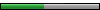
- Joined: November 2009
- Location: North Wales (UK)
- Favorite title: Shenmue
- Currently playing: Skyrim
Who is online
Users browsing this forum: No registered users and 1 guest
Powered by phpBB © 2000-ShenmueDojo.net
