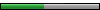I noticed on the current re-release of Grandia II (another Dreamcast game), they are supporting the ability to import save data from Dreamcast playthroughs of the original. I'm not sure how they are doing this, but I thought it was interesting and could provide some hope and excitement for Shenmue fans who have speculated about continuing their save files from Shenmue.
http://store.steampowered.com/app/330390/
Importing save data from S1 and S2
3 posts • Page 1 of 1
Re: Importing save data from S1 and S2
Interesting, I had a look at NeoGAF and found this from one of the people behind the rerelease:
http://www.neogaf.com/forum/showpost.ph ... tcount=583
I also want to help clarify what the VMU saves functionality means to the our new PC version.
- The VMS file format is the same file format used by the original Dreamcast console
- Because the Anniversary Edition is based off the original Dreamcast code, Grandia II also writes & reads to the VMS save file format within the data/save file directory
- This allows the player to import their own VMS save files that can be downloaded from any Dreamcast community websites like Blue Swirl
- Also, since Dreamcast emulators also use VMS save files, they can also bring any of their personal save files over from their emulator and continue on within the Anniversary Edition. Any Grandia II VMS save file will work.
- This allows the Grandia community to share VMS save files easily between their friends & fanbase regardless of platform
Where to find your save files
C:\Program Files (x86)\Steam\SteamApps\common\Grandia II Anniversary Edition\data\saves
In this folder you'll see a list with all your save files. All you need to do is rename your downloaded or personal VMS files to match the format used by the game which looks like:
GRANDIA2_000.VMS
That's all there is to it. The next time you load up the Anniversary Edition your imported save files will appear in the Load Game screen.
http://www.neogaf.com/forum/showpost.ph ... tcount=583
-

Amir - "After Burner...Great!"

- Joined: April 2015
- Location: London
- Steam: AmirMoosavi
- Favorite title: Shenmue II
- Currently playing: Vanquish (PC)
Re: Importing save data from S1 and S2
Seems interesting, but I have a feeling that it isn't a feature they expect people to actually use and more a nice little extra for people who know how to dump save data from a VMU using special hardware or those who have played in an emulator.
Edit: Amir's post pretty much confirms this.
Edit: Amir's post pretty much confirms this.
-

Jibby - I see.
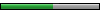
- Joined: February 2014
- Location: Scotland
- Favorite title: Shenmue II
3 posts • Page 1 of 1
Who is online
Users browsing this forum: Google [Bot] and 1 guest
Powered by phpBB © 2000-ShenmueDojo.net