The Shenmue IPAC Browser is great for repacking PKS files , but for some reason it only shows the CHARA.CHT file in PKF files (PKF files contain the PVR textures)
I want to change the textures on the Capsule Toy Machines in Sakuragaoka (Scene/01/JD00)
It contains HI_GACH and GACH (HI_GACH is the machine that loads when you are interacting with it)
If you extract the HI_GACH.PKF with WINRAR you get another file HI_GACH.PKFirs317418335.tmp
Then you can use the MT5Unpacker program to extract PVRs (It will also convert & flip PNGs)
My guess is that this original compression method is GZIP(msdos not updated since 1993)
I'm not sure its even neccessary to recompress the PKF, but I cant test that till I can get the PVRs & Chara.CHT back into a readable uncompressed PKF.tmp container .
TBH i cant be arsed faffing about spending time on this, if IPAC Browser just displayed PVRs and an Import option I wouldnt be asking, I'm kinda surprised there isnt a program that does it. If you know how let me know x
How can I remake a tmp file extracted from a compressed PKF?
5 posts • Page 1 of 1
How can I remake a tmp file extracted from a compressed PKF?
Last edited by ReeceKun on Wed Dec 23, 2015 10:38 pm, edited 4 times in total.
-

ReeceKun - Man Mo Acolyte
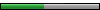
- Joined: November 2009
- Location: North Wales (UK)
- Favorite title: Shenmue
- Currently playing: Skyrim
Re: How can I repack a compressed PKF ?
You're right, PKF/PKS that are compressed have GZIP compression, and can be recompressed. I don't know if WinRAR has GZIP support, but 7Zip sure does.
And, in the current state of affairs, I never attempted to make the game load an uncompressed PKS/PKF when it was originally compressed. Always respected if the file was compresssed or uncompressed.
And, in the current state of affairs, I never attempted to make the game load an uncompressed PKS/PKF when it was originally compressed. Always respected if the file was compresssed or uncompressed.
- IlDucci
- Master of the Three Blades
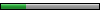
- Joined: February 2012
- Location: Spain
- Favorite title: Shenmue
Re: How can I repack a compressed PKF ?
IlDucci wrote: You're right, PKF/PKS that are compressed have GZIP compression, and can be recompressed. I don't know if WinRAR has GZIP support, but 7Zip sure does.
And, in the current state of affairs, I never attempted to make the game load an uncompressed PKS/PKF when it was originally compressed. Always respected if the file was compresssed or uncompressed.
EDIT: I understand now the HI_GACH.PKFirs317418335.tmp is an uncompressed container for all the files because gzip will only compress one SINGLE file.(The compressed gzip is 'word 8' ) but now I need to find out how to repack the original pvr and cht files into the correct 'tmp' container format with the header 'PAKF............DUMY' it also ends with a lot of specific organised data, I really think this one just needs an updated IPAC Browser to export and import files in thier specific offset locations
-

ReeceKun - Man Mo Acolyte
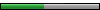
- Joined: November 2009
- Location: North Wales (UK)
- Favorite title: Shenmue
- Currently playing: Skyrim
Re: How can I remake a tmp file extracted from a compressed
I went through the struggles of that during the making of this mod. Obviously, It requires tedious hex-editing. And, if I remember well, it went like this (some steps may not be necessarily justified):
- Open the PKF/PKS file with a hex editor and see if it's compressed.
- If it is, then extract it (I used GZIP, both for decompressing and compressing).
- Use a PVR extractor and converter from PVR to PNG. That was helpful to see the order in which the textures appear in the file.
- Edit the PNG image or make a new one.
- Convert the PNG image to PVR. This step needs special attention. It needs to see the attributes of the relevant original PVR. Attributes like its size, the pixel format, its data type etc. [PVR Graphic Format]
- Open the extracted file of the PKF/PKS with a hex editor. Replace the block of bytes of the relevant original PVR data with the new one created.
- (Re)compress the extracted file of the PKF/PKS to a PKF/PKS file. (However. If I remember well, this is not necessary. And, thus, the extracted file could just be renamed to the prefix of the PKF/PKS it got extracted from. I think Dreamcast decompresses GZIP decompressed files on the fly. Decompressing these files reduces the size of data, but it increases the time of loading.)
- Open the PKF/PKS file with a hex editor and see if it's compressed.
- If it is, then extract it (I used GZIP, both for decompressing and compressing).
- Use a PVR extractor and converter from PVR to PNG. That was helpful to see the order in which the textures appear in the file.
- Edit the PNG image or make a new one.
- Convert the PNG image to PVR. This step needs special attention. It needs to see the attributes of the relevant original PVR. Attributes like its size, the pixel format, its data type etc. [PVR Graphic Format]
- Open the extracted file of the PKF/PKS with a hex editor. Replace the block of bytes of the relevant original PVR data with the new one created.
- (Re)compress the extracted file of the PKF/PKS to a PKF/PKS file. (However. If I remember well, this is not necessary. And, thus, the extracted file could just be renamed to the prefix of the PKF/PKS it got extracted from. I think Dreamcast decompresses GZIP decompressed files on the fly. Decompressing these files reduces the size of data, but it increases the time of loading.)
-

Giorgio - "After Burner...Great!"

- Joined: February 2009
- Favorite title: Shenmue
- Currently playing: Yakuza series
Re: How can I repack a compressed PKF ?
IlDucci wrote: You're right, PKF/PKS that are compressed have GZIP compression, and can be recompressed. I don't know if WinRAR has GZIP support, but 7Zip sure does.
And, in the current state of affairs, I never attempted to make the game load an uncompressed PKS/PKF when it was originally compressed. Always respected if the file was compresssed or uncompressed.
LZMA2 is faster for 4-threads, if you compress big file (more than 256 MB), so 7-Zip will be able to split it to blocks.
Mercal
- yanmercal
- Fuku-san

- Joined: March 2016
5 posts • Page 1 of 1
Who is online
Users browsing this forum: No registered users and 1 guest
Powered by phpBB © 2000-ShenmueDojo.net
